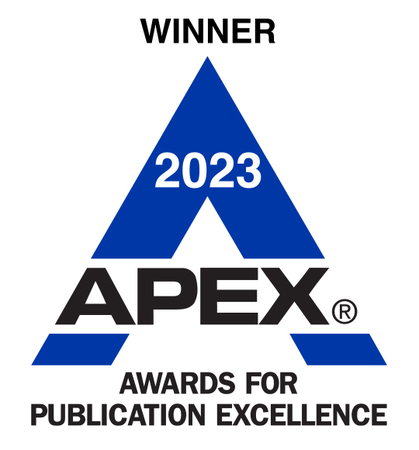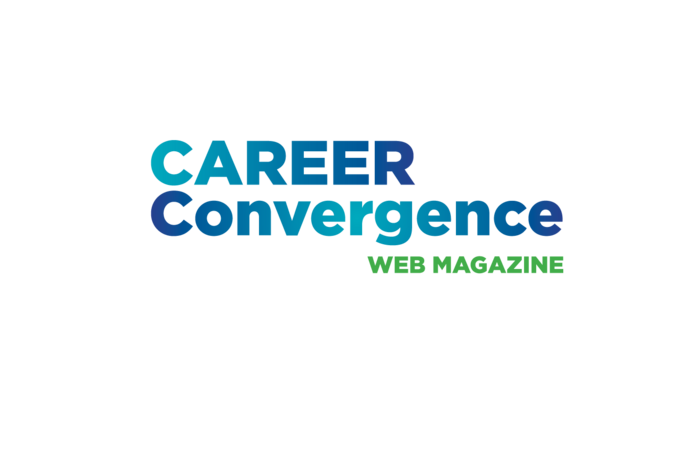10/01/2014
Professional Communication: Teaching Students to Use Email Effectively
By Dori Peleg Mazor
We expect today’s college students to be technologically savvy – after all, those in the millennial generation have grown up with email and social media. However, when it comes time to use email in a professional context, many students can benefit from explicit coaching. Along with many of my colleagues, I teach an hour-long class on the topic to students preparing for their first internships and strive to model effective strategies in the messages I send.
Students, who are almost always experienced email users, are initially skeptical about the class content, but many acknowledge later that the instruction was useful. Covering the following key points in a handout or workshop can improve students’ success in the job search and their performance once they are hired.
Using Email Appropriately
I emphasize that email is best used for exchange of information, clarification, and follow-up, rather than as a substitute for face-to-face dialogue. Students should understand that charged or sensitive topics are best addressed in person (or, if necessary, by phone). Further, an email message sent through a work address is usually considered company property and can easily find its way to more recipients than initially intended. I also discuss the volume of email most professionals cope with and the importance of brevity and using this medium sparingly. Finally, I highlight that students should be attuned to their co-workers’ communication styles and preferences, and use email in ways that conform to workplace norms.
Striking a Tone
Because they are accustomed to conventions of texting and social media, many students don’t realize the importance of striking a professional tone. I recommend that they:
- begin with “Dear” or “Hello” instead of “Hey”
- use respectful titles (Mr./Ms./Dr./Prof.) when contacting someone for the first time
- include a short pleasantry before making a request (“I hope your week is off to a good start. I wanted to check in about …”)
- avoid the use of emoticons and Internet slang (e.g.: lol, imho)
- invite input and feedback; for example: “hopefully this captures what we discussed; let me know if I missed anything.”
- proofread their messages to ensure accurate grammar and spelling.
Judicious Use of Cc and Bcc
Students should understand the significance of including multiple people on a message and that cc’ing a colleague’s manager may escalate a situation unnecessarily. I also encourage students to indicate clearly if a message has multiple recipients (e.g. “Dear Joe, I’d like to introduce you to Jane (cc’d on this message”). This ensures that subsequent replies are suitable for all of the recipients.
Subject Lines and Attachments
I explain that clear subject lines can improve the chances of receiving prompt and accurate responses to questions and requests. A good subject line is brief, yet detailed: “Confirming Thursday 9 AM Team Meeting.” Similarly, detailed attachment names can also reduce frustration on the recipients’ part – a hiring manager will find it easier to find Jane Doe’s application in a sea of downloaded documents if it is named “JaneDoeInternApplication.pdf” (as opposed to “Final Resume” or “Acme Corporation Resume”).
Doing the Legwork
A key element of professional success is taking the perspective of others and making it as easy as possible for supervisors and co-workers to respond to emails in a timely way. Often this takes the form of doing initial legwork and providing key information up front. For example, an intern requesting supplies should include the prices and item numbers of the items she would like the office manager to purchase; most meeting proposals should include several possible dates/times; questions about specific projects should include key details about the client, timeframe, and the issue at hand; requests for IT support should include screenshots whenever possible. Taking the perspective of the email recipient, and considering his/her time constraints and competing priorities, can help all employees communicate efficiently and effectively. I tell my students repeatedly: make it easy for other people to help you.
Strategies for Teaching
These concepts can be easily conveyed in a workshop or class session and they really come alive when students are given specific situations to discuss. I provide a series of real-world scenarios and ask students to work in pairs to draft messages, including ones in which they:
- request time off
- follow up with a manager whose input is needed
- explain the reason for a missed deadline
- clarify a complex assignment
- schedule a meeting for multiple participants
- ask for help with a technical problem
- summarize a meeting and propose an action plan.
I also include some situations for which email is not appropriate. Students first determine the best course of action (email or conversation) and then write either an action plan or a complete message, including subject lines and attachment names. I also provide students with a set of completed email messages which they are asked to critique and then re-write.
There is always rich discussion, not only about wording and language, but about underlying issues of efficiency, professionalism, and respect. I notice a striking improvement in the quality of students’ emails after this class session. And subsequently they bring broadened awareness—and newly honed skills—to their internships and, eventually, their careers.
Dori Peleg Mazor manages the cooperative education program for Northeastern University’s Department of Art + Design. Before joining Northeastern, she directed the Global Engagement program at Wellesley College, connecting hundreds of students with internships all over the world. Prior to that, she provided coaching and programming to aspiring engineering leaders at MIT. Dori holds a B.A. in Education and Child Study from Smith College and an M.B.A. from the Heller School at Brandeis University. She may be contacted at d.mazor@neu.edu.
9 Comments
Jim Peacock on Thursday 10/02/2014 at 09:37 AM
Nice job on synthesizing this down to specific areas students need to consider. I offer a LinkedIn lab at Colby College where I work part time and will incorporate this into my LinkedIn workshops as well when "messaging" people.
Great point that email is NOT a substitute for face-to-face!
Thanks
Michelle Borst Polino on Friday 10/03/2014 at 09:06 AM
This article addresses some key points in communicating via email, which can also be utilized when using social media boards as well.
Sunitha Narayanan on Friday 10/03/2014 at 12:07 PM
These are good reminders for all--not just students. Thank you!
Dawn Williams on Monday 10/13/2014 at 01:40 PM
Great article! We are in the process of developing new workshops. This topic will make a great addition to our new Professionalism series.
Aya El-Mir on Tuesday 10/28/2014 at 04:09 AM
Before reading this article, it wouldn't have occurred to me to teach the millennial generation how to use email. Now, I realize how much it is important to teach students how to use communication via email professionally and effectively. Great article! Thanks!
Maryann Ippolito on Thursday 10/30/2014 at 12:51 PM
Thank you for an important article. It's easy to take for granted that students/staff/professionals really know how to use email appropriately. I will be sharing your article with our high school staff because it applies to us/our students, too.
Christian Martinez on Wednesday 04/08/2020 at 02:59 PM
this email very important gets me involved
LeBria Kanise Fleming on Saturday 04/11/2020 at 01:27 AM
good way too help me
Dylan Blaize on Tuesday 04/28/2020 at 06:23 PM
The email helps me understand and contact if I need